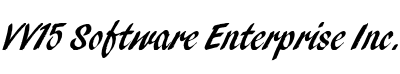
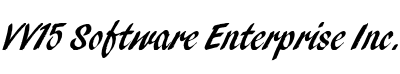
flatpak-mask − Mask out updates and automatic installation
|
flatpak mask [OPTION...] PATTERN... |
Flatpak maintains a list of patterns that define which refs are masked. A masked ref will never be updated or automatically installed (for example a masked extension marked auto−download will not be downloaded). You can still manually install such refs, but once they are installed the version will be pinned.
The patterns are just a partial ref, with the * character matching anything within that part of the ref. Here are some example patterns:
org.some.App
org.some.App//unstable
app/org.domain.*
org.some.App/arm
To list the current set of masks, run this command without any patterns.
The following options are understood:
−h, −−help
Show help options and exit.
−−remove
Instead of adding the patterns, remove matching patterns.
−−user
Mask refs in a per−user installation.
−−system
Mask refs in the default system−wide installation.
−−installation=NAME
Mask refs in a system−wide installation specified by NAME among those defined in /etc/flatpak/installations.d/. Using −−installation=default is equivalent to using −−system.
−v, −−verbose
Print debug information during command processing.
$ flatpak mask
$ flatpak mask org.broken.App
$ flatpak mask −−remove org.broken.App
flatpak(1), flatpak-update(1),