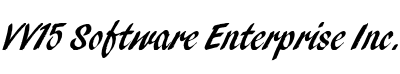
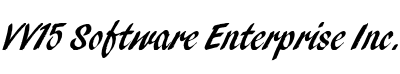
devlink-sb − devlink shared buffer configuration
devlink [ OPTIONS ] sb { COMMAND | help }
OPTIONS := { −V[ersion] | −n[no-nice-names] }
devlink sb show [ DEV [ sb SB_INDEX ] ]
devlink sb
pool show [ DEV [ sb SB_INDEX ]
pool POOL_INDEX ]
devlink sb
pool set DEV [ sb SB_INDEX ]
pool POOL_INDEX
size POOL_SIZE
thtype { static | dynamic }
devlink sb
port pool show [ DEV/PORT_INDEX [ sb
SB_INDEX ]
pool POOL_INDEX ]
devlink sb
port pool set DEV/PORT_INDEX [ sb
SB_INDEX ]
pool POOL_INDEX
th THRESHOLD
devlink sb
tc bind show [ DEV/PORT_INDEX [ sb
SB_INDEX ]
tc TC_INDEX
type { ingress | egress } ]
devlink sb
tc bind set DEV/PORT_INDEX [ sb
SB_INDEX ]
tc TC_INDEX
type { ingress | egress }
pool POOL_INDEX
th THRESHOLD
devlink sb occupancy show { DEV | DEV/PORT_INDEX } [ sb SB_INDEX ]
devlink sb occupancy snapshot DEV [ sb SB_INDEX ]
devlink sb occupancy clearmax DEV [ sb SB_INDEX ]
devlink sb help
devlink sb
show - display available shared buffers and their
attributes
DEV - specifies the devlink device to show shared
buffers. If this argument is omitted all shared buffers of
all devices are listed.
SB_INDEX - specifies the shared buffer. If this argument is omitted shared buffer with index 0 is selected. Behaviour of this argument it the same for every command.
devlink sb
pool show - display available pools and their attributes
DEV - specifies the devlink device to show pools. If
this argument is omitted all pools of all devices are
listed.
Display available pools listing their type, size, thtype and cell_size. cell_size is the allocation granularity of memory within the shared buffer. Drivers may round up, round down or reject size passed to the set command if it is not multiple of cell_size.
devlink sb
pool set - set attributes of pool
DEV - specifies the devlink device to set pool.
size POOL_SIZE
size of the pool in Bytes.
thtype { static | dynamic }
pool threshold type.
static - Threshold values for the pool will be passed in Bytes.
dynamic - Threshold values ("to_alpha") for the pool will be used to compute alpha parameter according to formula:
alpha = 2 ^ (to_alpha - 10)
The range of the passed value is between 0 to 20. The computed alpha is used to determine the maximum usage of the flow:
max_usage = alpha / (1 + alpha) * Free_Buffer
devlink sb
port pool show - display port-pool combinations and
threshold for each
DEV/PORT_INDEX - specifies the devlink port.
pool POOL_INDEX
pool index.
devlink sb
port pool set - set port-pool threshold
DEV/PORT_INDEX - specifies the devlink port.
pool POOL_INDEX
pool index.
th THRESHOLD
threshold value. Type of the value is either Bytes or "to_alpha", depends on thtype set for the pool.
devlink sb
tc bind show - display port-TC to pool bindings and
threshold for each
DEV/PORT_INDEX - specifies the devlink port.
tc TC_INDEX
index of either ingress or egress TC, usually in range 0 to 8 (depends on device).
type { ingress | egress }
TC type.
devlink sb
tc bind set - set port-TC to pool binding with specified
threshold
DEV/PORT_INDEX - specifies the devlink port.
tc TC_INDEX
index of either ingress or egress TC, usually in range 0 to 8 (depends on device).
type { ingress | egress }
TC type.
pool POOL_INDEX
index of pool to bind this to.
th THRESHOLD
threshold value. Type of the value is either Bytes or "to_alpha", depends on thtype set for the pool.
devlink sb
occupancy show - display shared buffer occupancy values for
device or port
This command is used to browse shared buffer occupancy
values. Values are showed for every port-pool combination as
well as for all port-TC combinations (with pool this port-TC
is bound to). Format of value is:
current_value/max_value
Note that before showing values, one has to issue occupancy snapshot command first.
DEV - specifies the devlink device to show occupancy values for.
DEV/PORT_INDEX - specifies the devlink port to show occupancy values for.
devlink sb
occupancy snapshot - take occupancy snapshot of shared
buffer for device
This command is used to take a snapshot of shared buffer
occupancy values. After that, the values can be showed using
occupancy show command.
DEV - specifies the devlink device to take occupancy snapshot on.
devlink sb
occupancy clearmax - clear occupancy watermarks of shared
buffer for device
This command is used to reset maximal occupancy values
reached for whole device. Note that before browsing reset
values, one has to issue occupancy snapshot
command.
DEV - specifies the devlink device to clear occupancy watermarks on.
devlink sb show
List available share buffers.
devlink sb pool show
List available pools and their config.
devlink sb port pool show pci/0000:03:00.0/1 pool 0
Show port-pool setup for specified port and pool.
sudo devlink sb port pool set pci/0000:03:00.0/1 pool 0 th 15
Change threshold for port specified port and pool.
devlink sb tc bind show pci/0000:03:00.0/1 tc 0 type ingress
Show pool binding and threshold for specified port and TC.
sudo devlink sb tc bind set pci/0000:03:00.0/1 tc 0 type ingress pool 0 th 9
Set pool binding and threshold for specified port and TC.
sudo devlink sb occupancy snapshot pci/0000:03:00.0
Make a snapshot of occupancy of shared buffer for specified devlink device.
devlink sb occupancy show pci/0000:03:00.0/1
Show occupancy for specified port from the snapshot.
sudo devlink sb occupancy clearmax pci/0000:03:00.0
Clear watermarks for shared buffer of specified devlink device.
devlink(8), devlink-dev(8), devlink-port(8), devlink-monitor(8),
Jiri Pirko <jiri@mellanox.com>